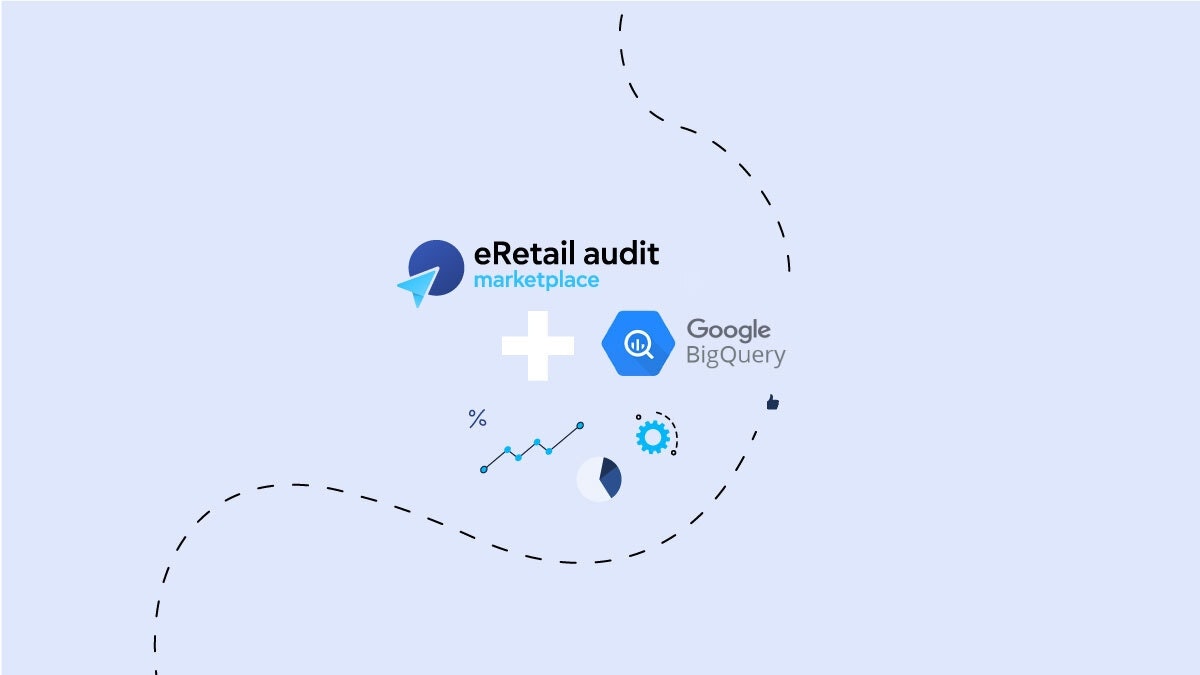
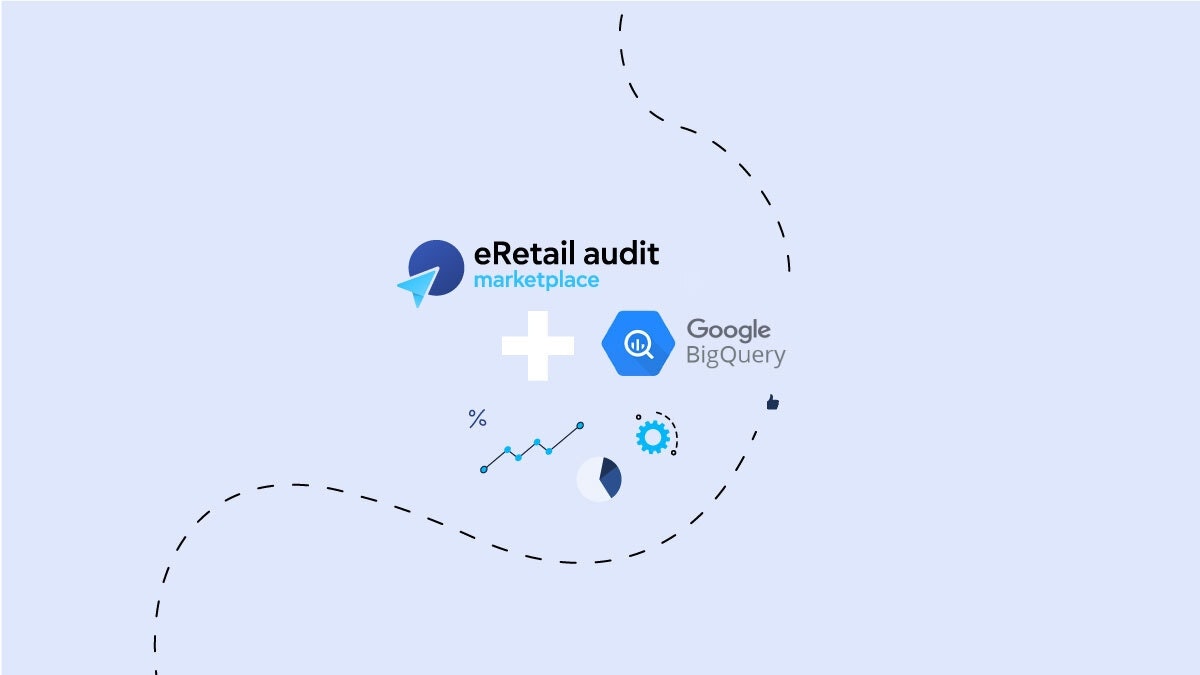
Google Big Query Integration | eRetail Audit Marketplace
To solve the issue of truncated analytics data and get all of your pageviews and transactions, we must now fetch your analytics not from the standard Google Analytics API, as we do with smaller properties, but from your raw analytics dataset in Google BigQuery.
If you have not already set up the automatic daily export of analytics events from Google Analytics 4 to BigQuery, it is easy and supported by all Google Analytics plans — just follow the instructions, as provided by Google here, making sure you have both Daily and Streaming export of data options selected.
If you are going to be using Google BigQuery for providing a connection with the wider data types we require, please review the API integration specs to ensure the data follow our corresponding specs (including at least the mandatory attributes for each data type)
Once the daily BigQuery export is set up, all we need from you is to give us permission to query your analytics dataset. To do that, you need to:
In the Google Cloud console, go to the IAM page.
Select your BigQuery project
Click on Grant Access in the top menu
In the Grant Access form that comes up, enter our Google Service Account email address (ga-via-bq@intel-1045.iam.gserviceaccount.com) in the Add principals field and the BigQuery Jobs User and BigQuery Data Viewer roles in the Assign roles dropdown.
Click Save and we are all set!
