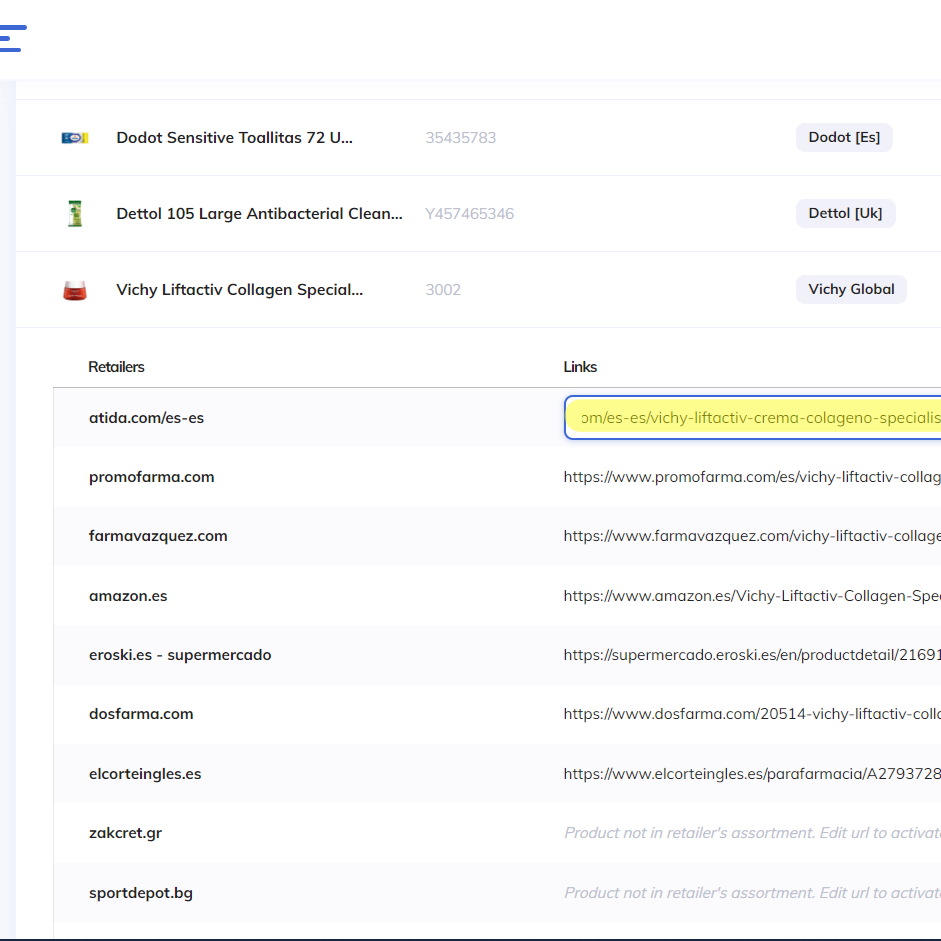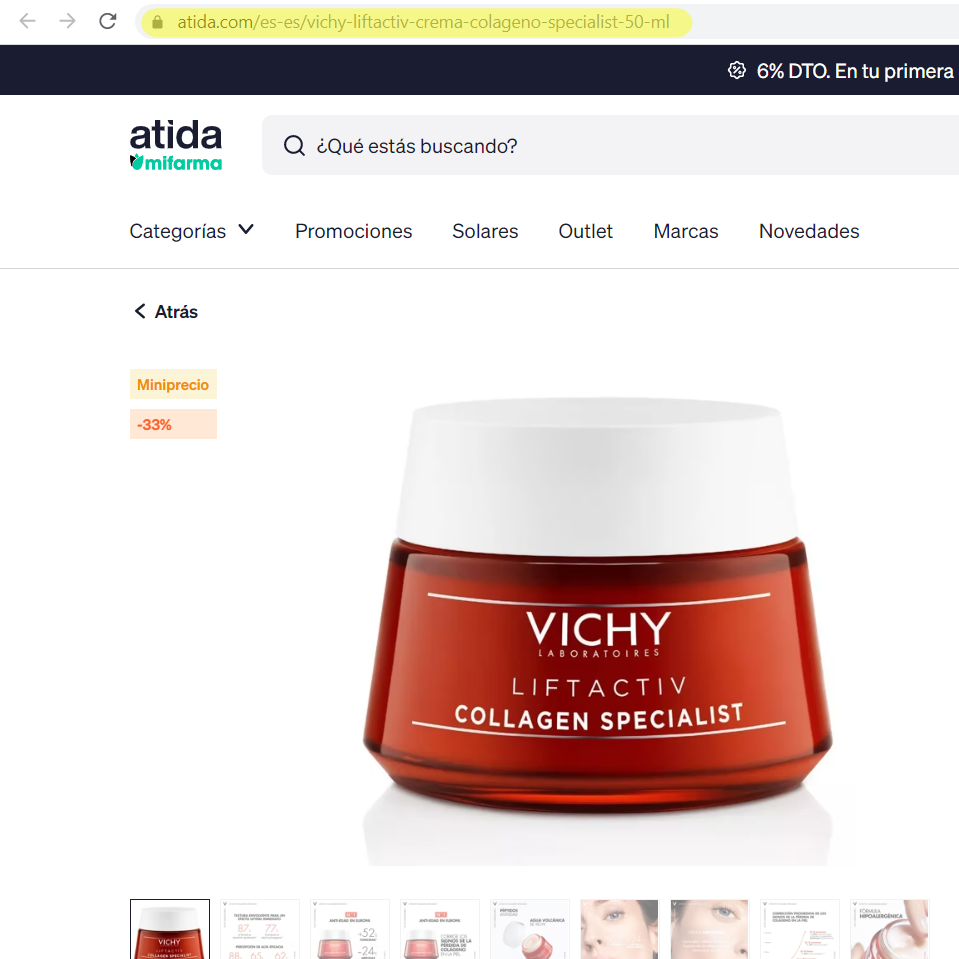
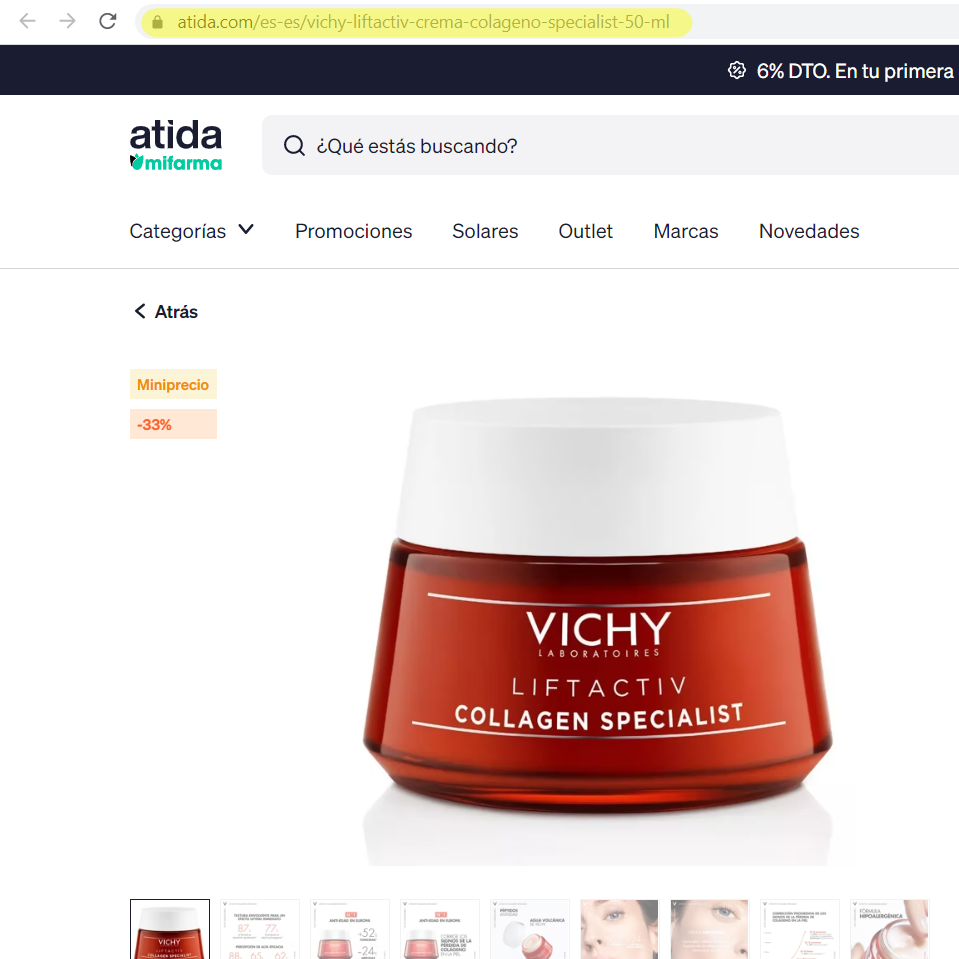
How to add Products URLs in eRetail Content
Why do we need your Product URLs?
In order to monitor Product Positioning KPIs and Price Benchmarks, your product page URLs from tracking retailers should be uploaded on Manage Account > Products.
Why do we need your Competing Products URLs?
In order to track competing product prices, it is necessary to add the competing product page URLs from retailers we track under Manage Account > Competition.
How to upload a product/competing product URL on eRetail Content?
Visit the retailer's website. (must be a tracked retailer)
Find the product page that you are looking for
Open the product page and copy the product page URL
Go to eRetail Content/ Manage Account/ Products or Competition and paste the URL on the product retailer field
Click on the check button and see the URL status changing from missing to pending.