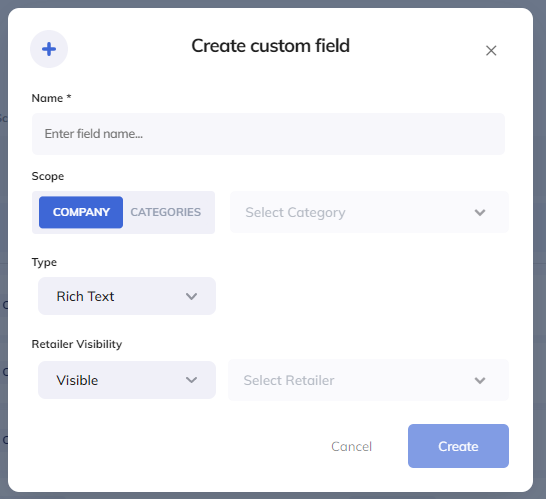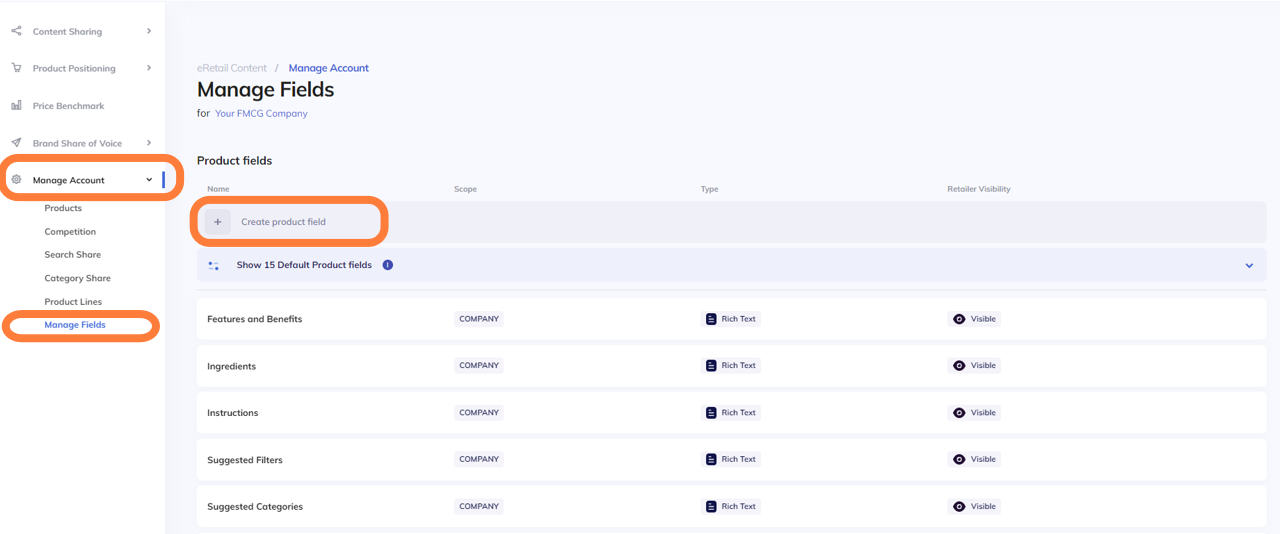
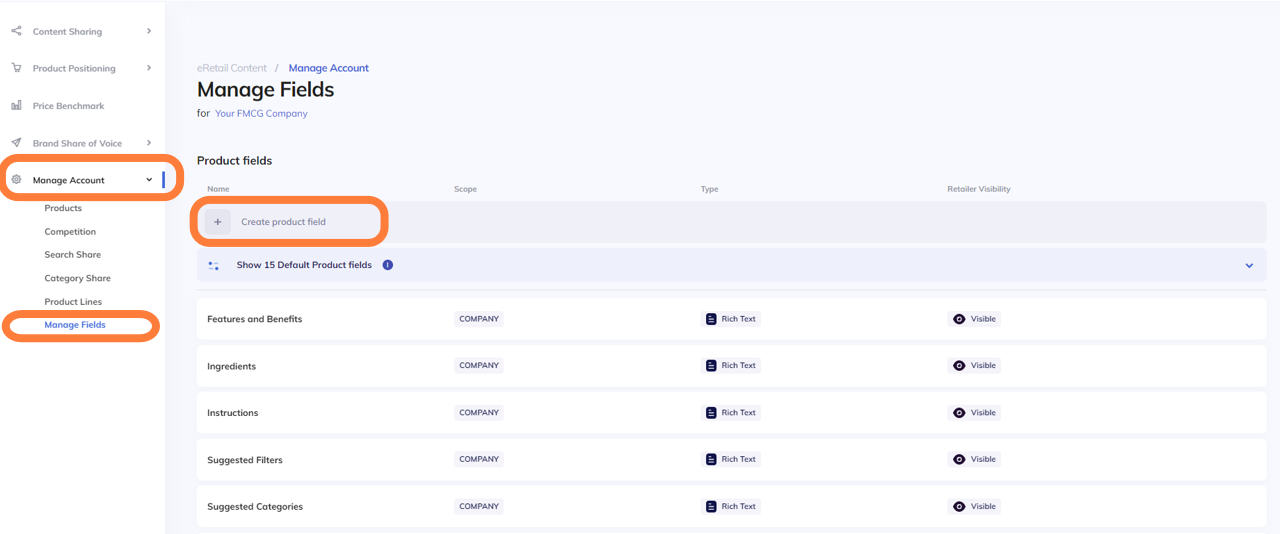
Creating custom - fields that match retailers’ content needs
To begin with you need to clear out what are the requirements of retailers you are willing to share content with.
After this is defined, you go to manage account, manage fields, create product field, where the "create custom field" box opens up.
Then you can name the field and choose whether this applies to all company products or to specific categories. Along with our customer success team you can identify the mandatory fields that retailers may need.
The field can be either text or rich text, and you can decide whether it will be visible to selected Retailers of hidden by them.
At the end click create and you are ready to go.