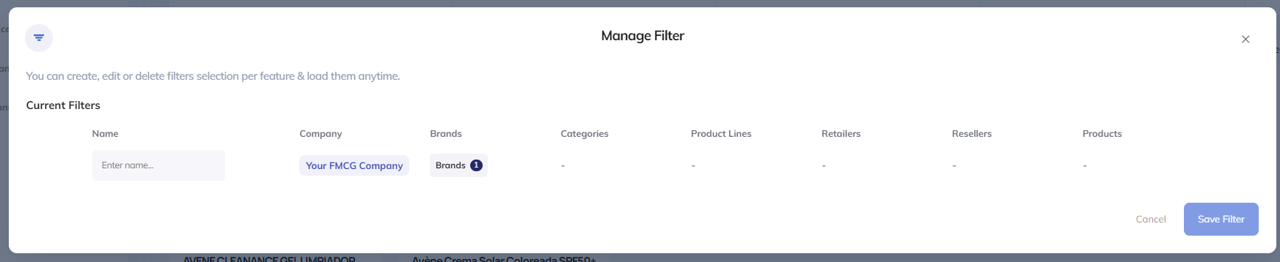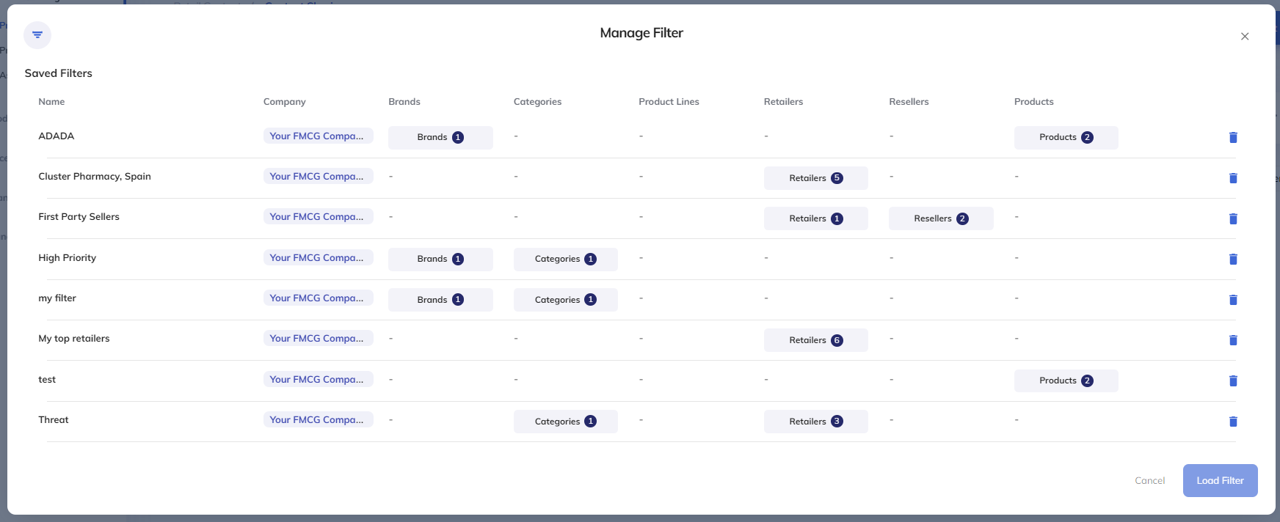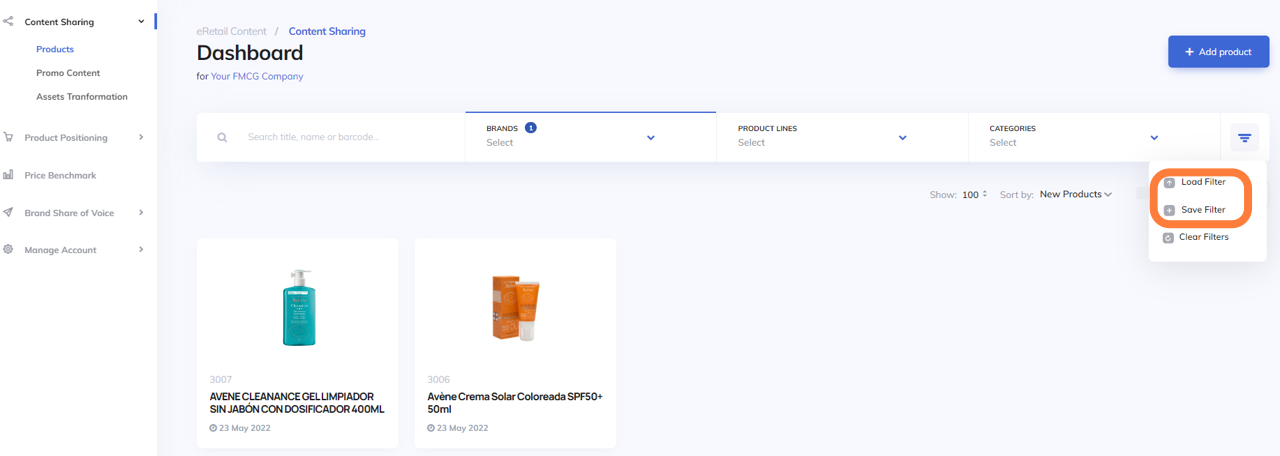
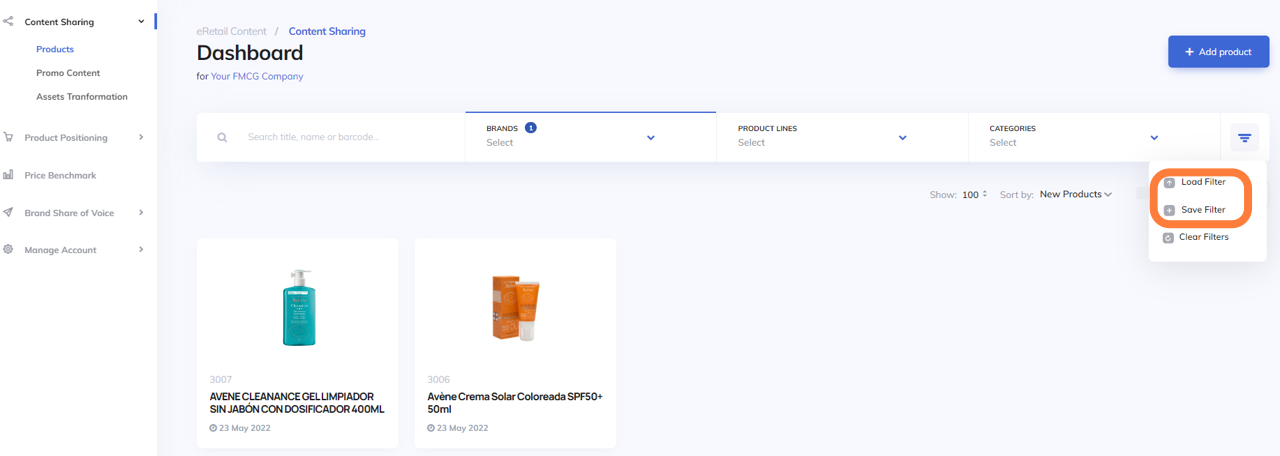
Creating saved filter groups
After you select the brands, categories, or product lines of your interest, you click on the filter button on the right and go to save the filter.
You can name the filter as you want in the next window and save it.
You click again the filter menu and select load filter. You find the new filter you just saved and click on load.
And then the saved filter groups appear in the product dashboard.