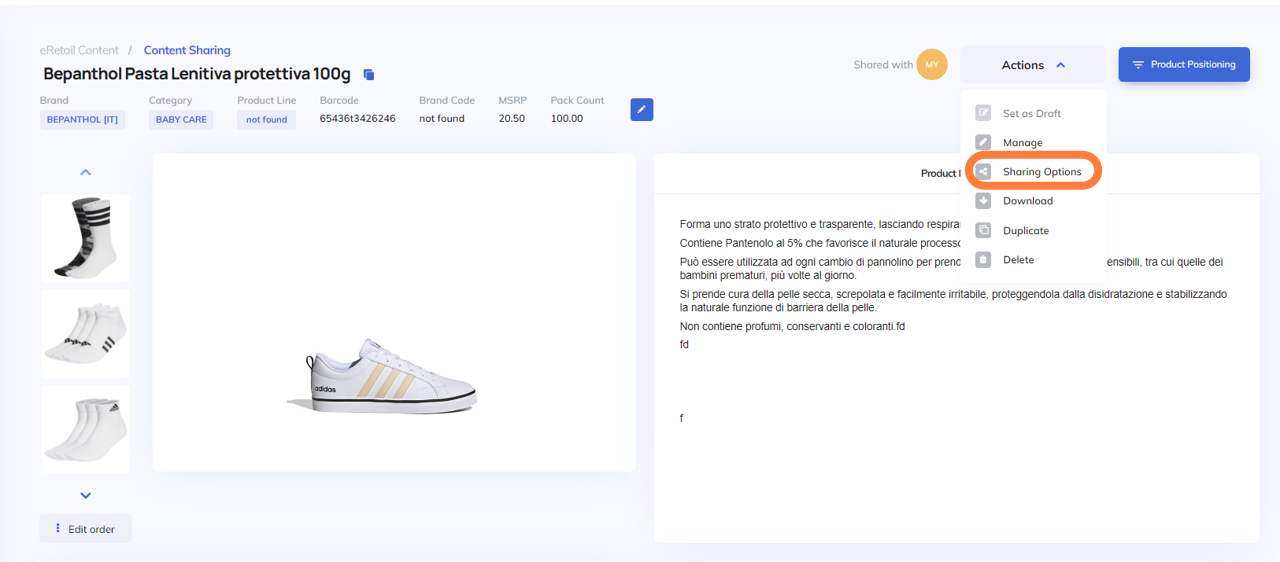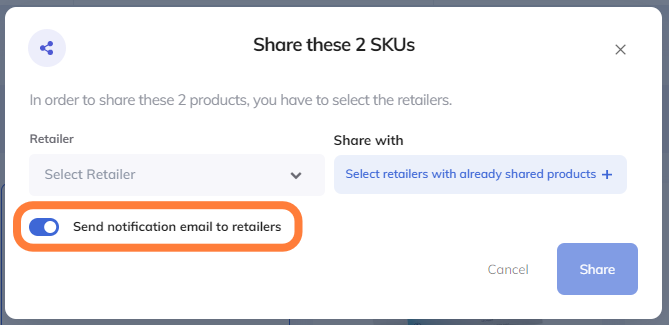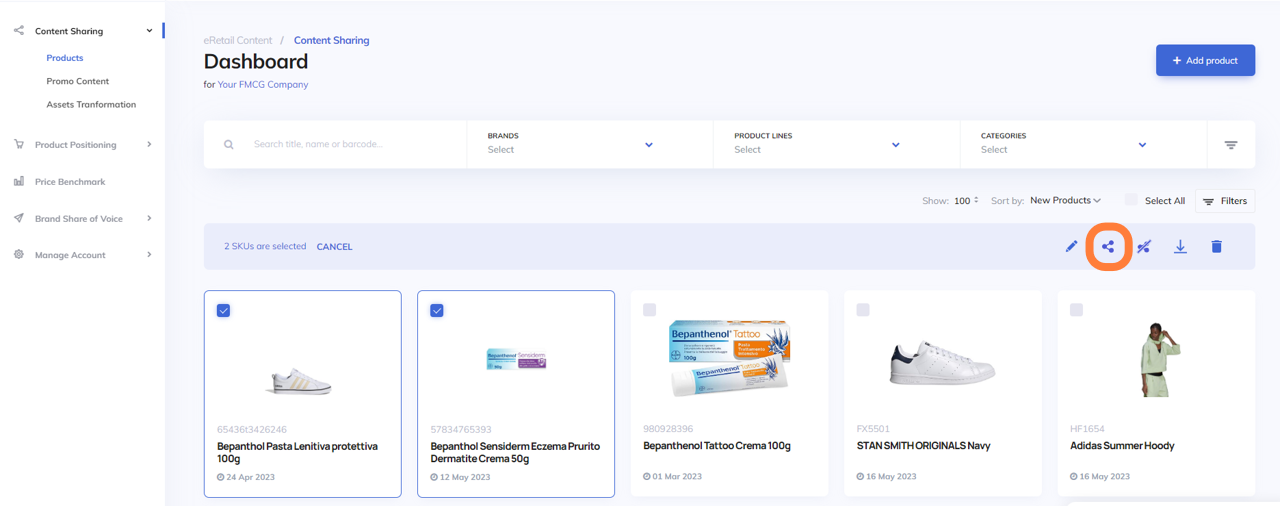
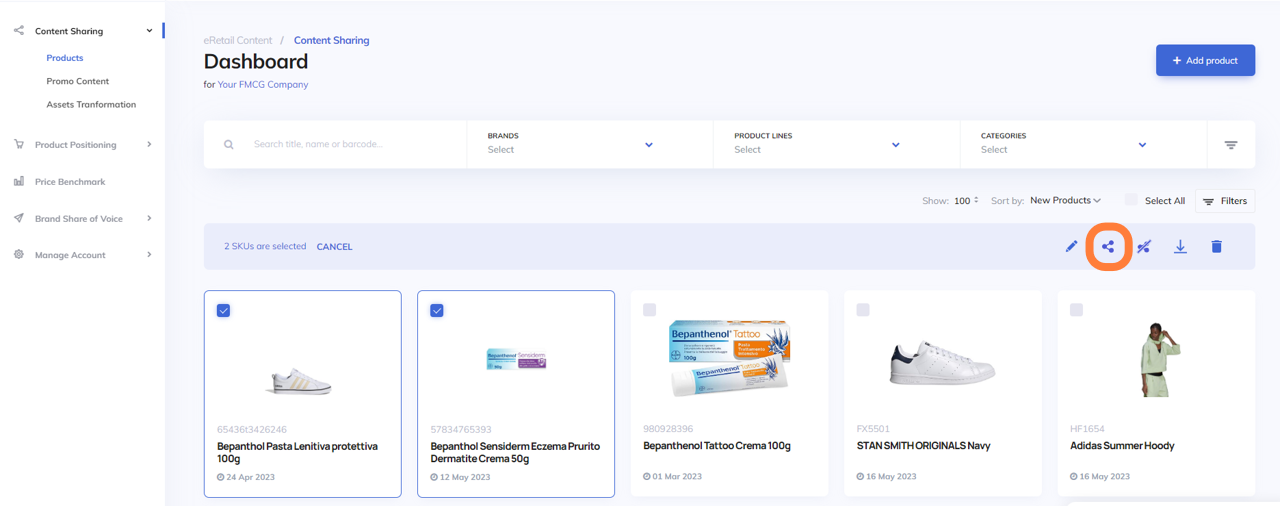
Informing retailers that you are using eRetail Content
There are multiple ways to inform Retailers that you are using eRetail Content:
1. By sending manually an email to inform them that the content is uploaded and can be shared through the eRetail Content platform, by including also the link for them to sign-up https://app.eretailcontent.com/sign-up without any charge from their side for this sharing activity
2. By sharing products' content with already registered Retailers. This is done by selecting the products of interest, and clicking the share button, where a pop-up window opens up and Retailers can be selected. Just don’t forget to activate the "Send notification email" to Retailers, before clicking share. Then the Retailer receives an email notification, with the 1st batch of products shared, and if the notification button keeps being activated, for every new product shared, an email will be also sent to the Retailer.
3. By sharing a single product when entering the product page, through the Actions menu and Sharing Options. You can easily select Retailers you want content to be shared, and an email will be automatically be sent. Please see an example.
4. By asking that autosharing to be activated by the Customer Success team, where content will be shared automatically to a group of Retailers from a specific industry and a specific country. To learn more about autosharing click here.