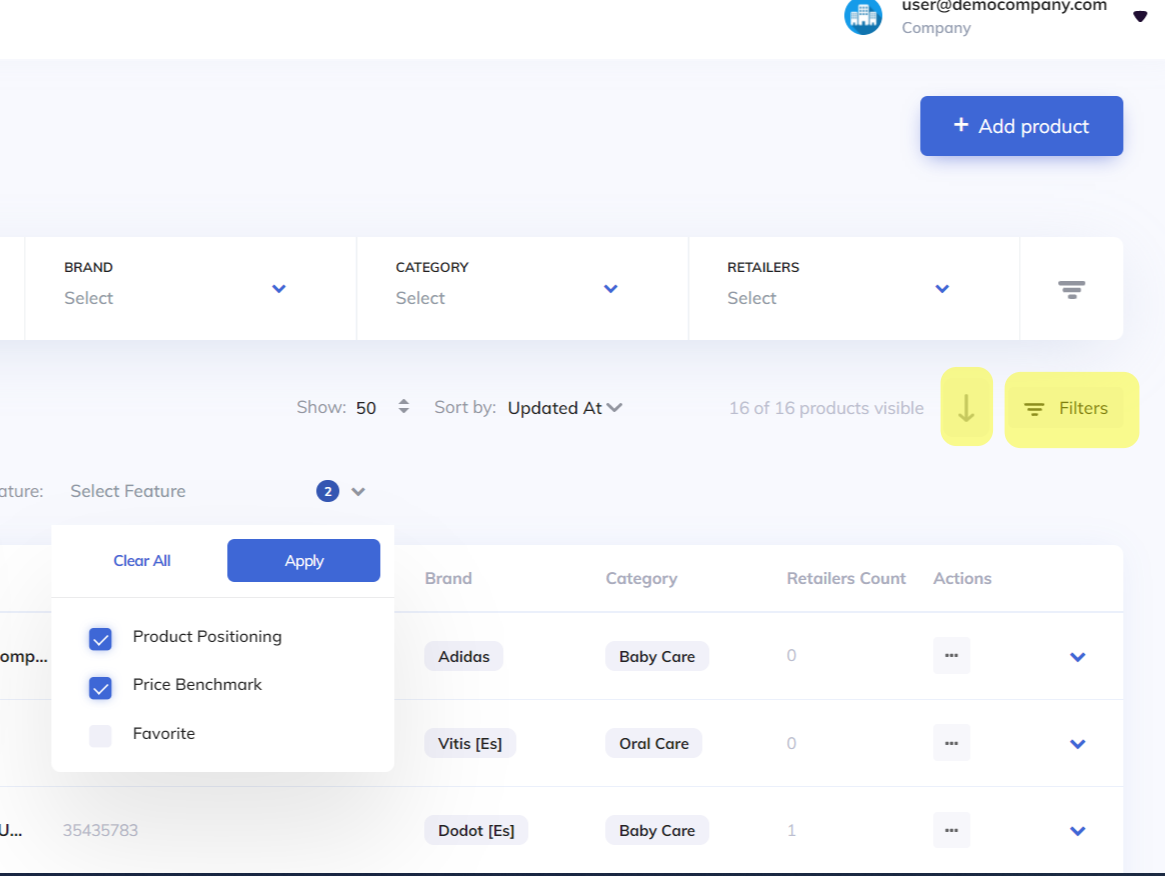
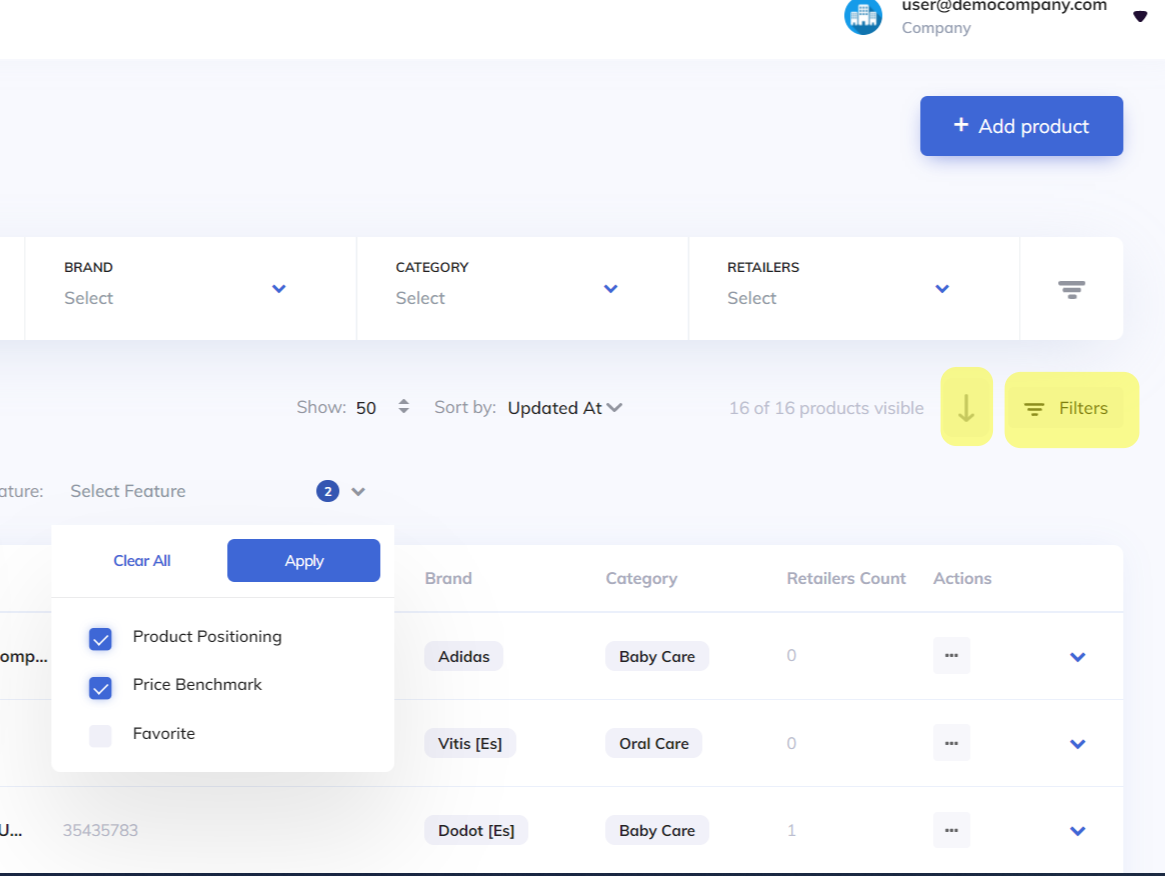
How to manage your products in eRetail Content
Go to:
Manage Account/ Filters/ Actions and Use Cases:
Use the platform filters to quickly spot "not working" and "missing" URLs and correct them so you can get accurate data from your tracked retailers.
Filter by feature (Product Positioning/ Price Benchmark/ Favorite).
Download product lists including product URLs.
Actions: Add a product to the tracking process or define this product as a favourite by clicking on the Product Positioning -> Price Benchmark -> Favorite checkbox.


